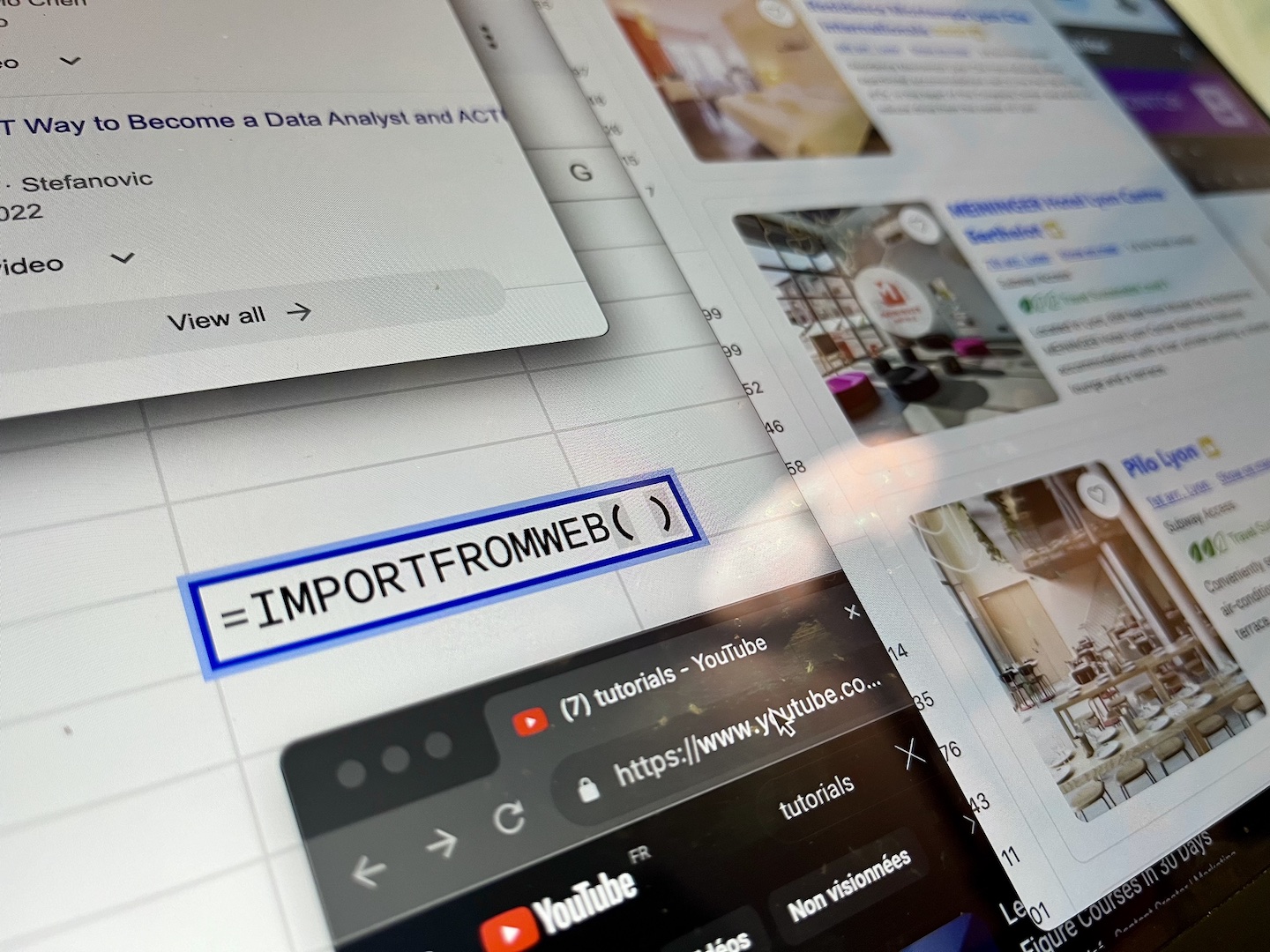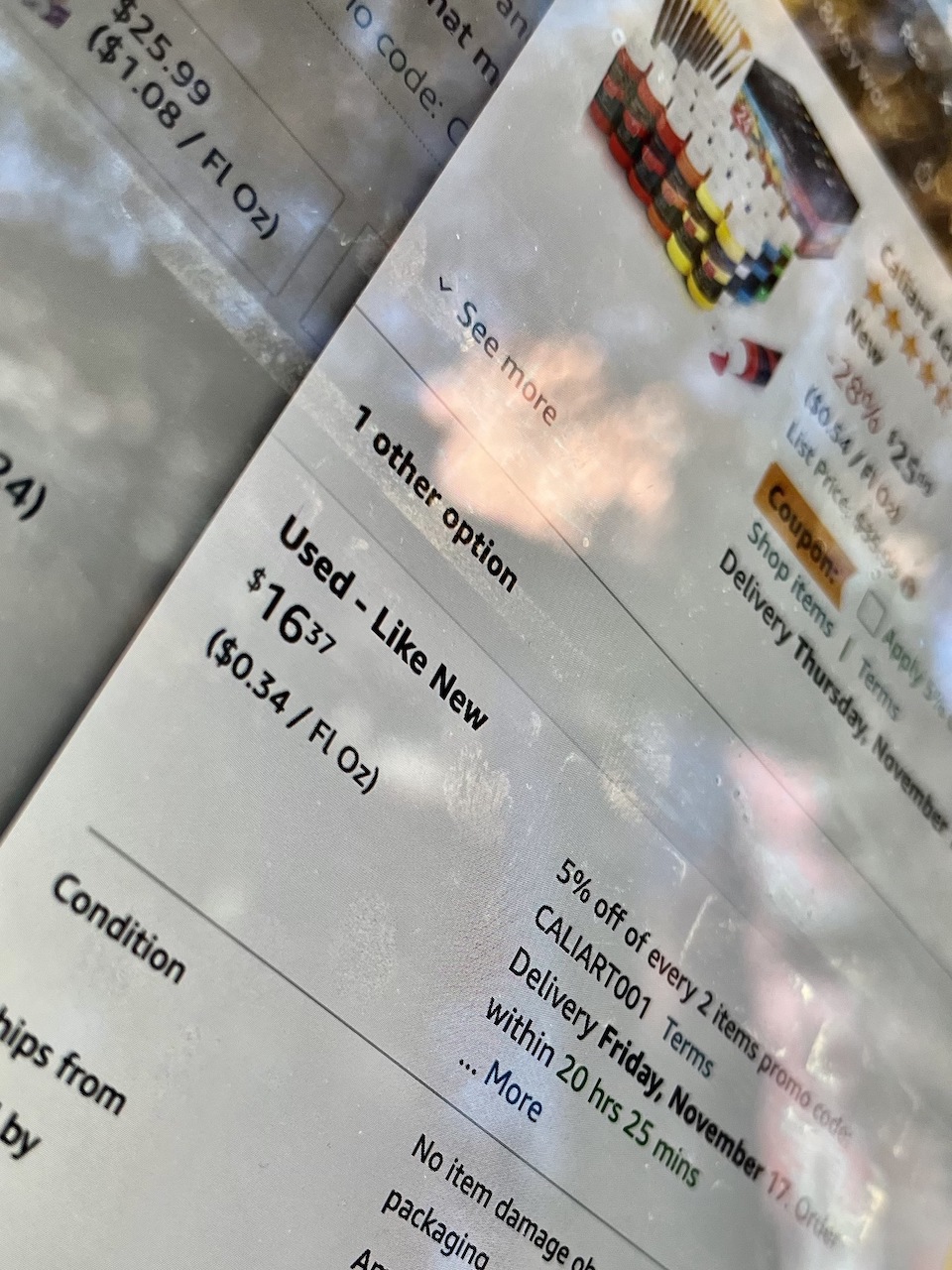
On Amazon, where sellers are continually battling for the attention and wallets of online shoppers, the Buy Box holds the key to success. It’s the coveted spot on product pages where the majority of sales occur, often making up 80% to 90% of total sales. However, when you compete with multiple sellers, winning the Buy Box isn’t a straightforward.
Understanding its dynamics is then essential for sellers. It frequently changes hands based on real-time data, which means tracking and monitoring the Amazon Buy Box becomes a top priority. That’s where a Buy Box tracker comes into play.
In this guide, we’ll walk you through an easy 3-step process to build your own Amazon Buy Box tracker. You’ll discover how to extract real-time data about Buy Box winners, assess your Buy Box win rates, and create a performance line chart to monitor your progress.
Understanding the Amazon Buy Box
What is the Buy Box?
On Amazon, sellers compete with each other, and the Buy Box is the must-have to make the difference with the competition.
The Amazon Buy Box is the highlighted purchase option on product detail pages for products with multiple sellers. It prominently displays the seller’s name and price. The Buy Box ownership is highly competitive, influenced by different factors, such as pricing, fulfillment methods, product availability and shipping speed. It often rotates among eligible sellers. Products in the Buy Box typically receive the majority of sales (around 80-90% depending on the market).
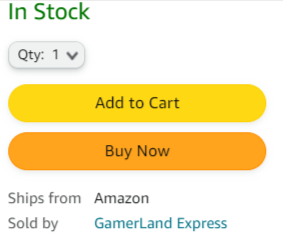
The Key Factors that affect the Amazon Buy Box
Several factors influence a seller’s chances of winning the Buy Box on Amazon. While Amazon’s algorithm for the Buy Box is complex, some key factors that affect Buy Box eligibility are commonly known:
- Competitive Pricing
- Fulfillment Method
- Seller Performance Metrics
- Shipping Speed and Reliability
- Stock Availability
- Some other factors
Tracking the buy box winner as a key challenge
In order to be successful as a seller on Amazon, it is crucial to gain ownership of the Buy Box for a significant number of your listed products. Therefore, it becomes imperative for sellers to continuously assess and optimize their products’ performance in relation to the Buy Box. This involves closely monitoring the Buy Box and track the Win Rate.
There are 2 ways to track the Buy Box win rate on your product:
- Manual method: monitoring the Buy Box win rate of your products manually on Amazon can be a bit challenging, as Amazon doesn’t provide a direct, comprehensive tool or report for this purpose. However, if you’re ready to waste a few hours, you can still do it following these steps: open each of your product, look for the buy box winner and its price, record the data on a spreadsheet… and repeat the process periodically!!
- Automated method: luckily, Buy Box trackers can do the work for you, which will save you a lot of time and effort! They basically crawl your products and retrieve the Buy Box winners.
Among all Buy Box tracker tools, ImportFromWeb stands as an efficient and easy-to-grasp solution. ImportFromWeb is a tool designed to streamline the extraction of real-time Amazon data from Google Sheets, making it a suitable choice for data analysis due to the familiarity and versatility of spreadsheets.
In the next section, we’ll see how to build a complete Amazon Buy Box tracker in 3 simple steps in Google Sheets using ImportFromWeb.
Building an Amazon Buy Box tracker in 3 steps
ImportFromWeb is a Google Sheets add-on that enables to extract any data from any website. The process relies on a simple Google sheets function – named =IMPORTFROMWEB() – that requires 2 parameters: the URL of the webpage to scrape and one or a list of data selectors. Executing the function outputs the data points requested in a single table.
For Amazon product pages, extracting the buy box price and the name of the seller who gets the buybox is as easy as typing:
=IMPORTFROMWEB("Amazon product URL", "buybox_winner,sale_price")
So, let’s consider you’re a seller with 30+ ASINs and you want to track the Buy Box winners everyday!
1. Collect the Buy Box winners in real-time
It all starts in a new Google Sheets where you install and activate the add-on ImportFromWeb. Once done, input your ASINs in the first column (A).
As =IMPORTFROMWEB() needs an URL to process the data extraction, you have build your product URLs. This can be done easily with the following formula:
=CONCATENATE("https://www.amazon.com/dp/","A5")
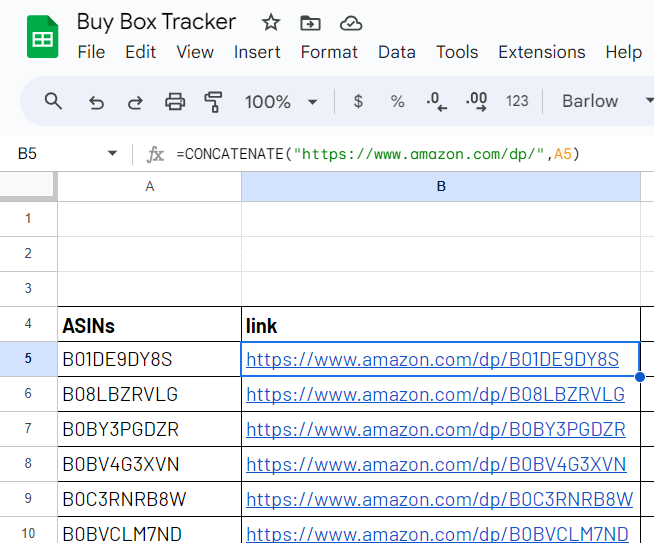
Then you have to enter the headers that will determine the data points to be extracted. In our case, we want to scrape the Buy Box owner on your products and the sale prices. The selectors for these data points are buybox_winner and sale_price. Let’s write them in B3:D3.
Now you can enter the IMPORTFROMWEB formula in C4:
=IMPORTFROMWEB(A4,C3:D3)
Pressing enter and executing the function will output the data. In the background – so you can understand the process – a robot is sent to the product page, its crawls it all, analyses its source code and extract the data requested.
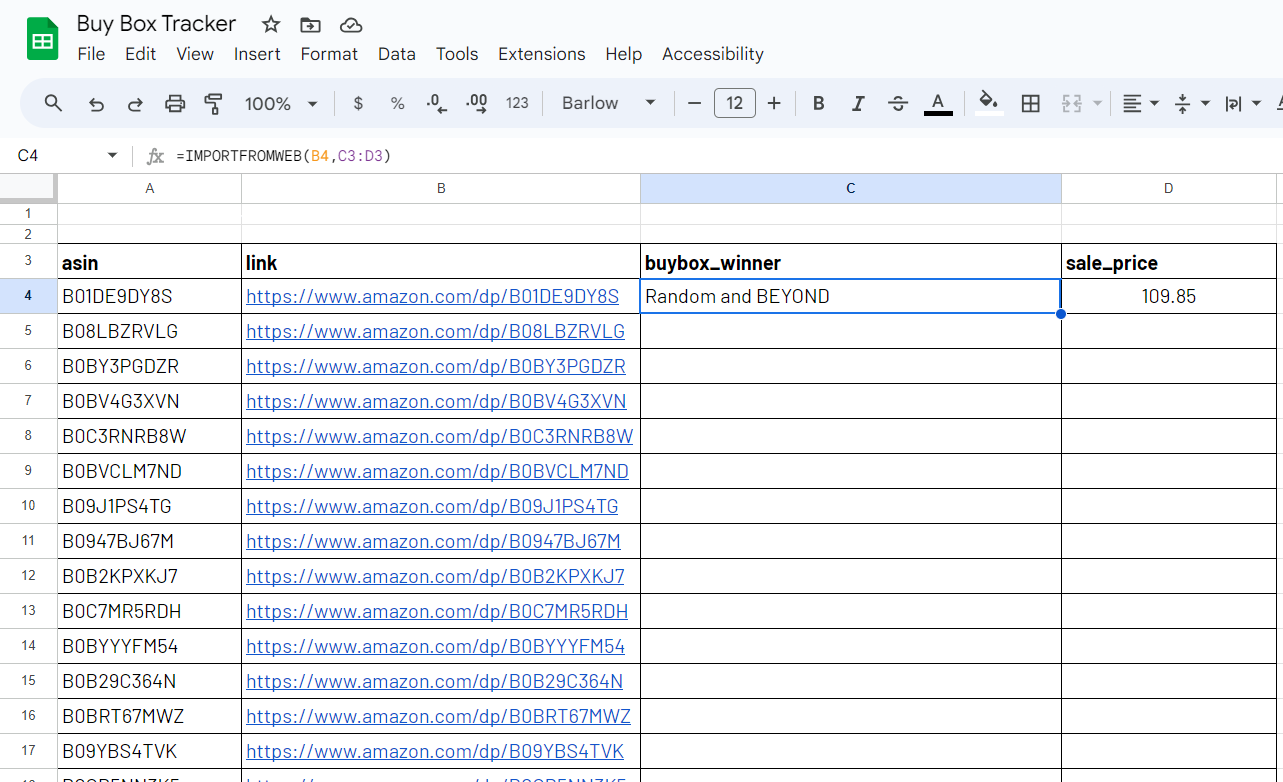
Last step is as easy as manipulating a classic spreadsheet formula: adding “$” around the data selectors, you can drag it down to your last row and process the Buy Box winner extraction on all your products!
=IMPORTFROMWEB(B4,$C$3:$D$3)
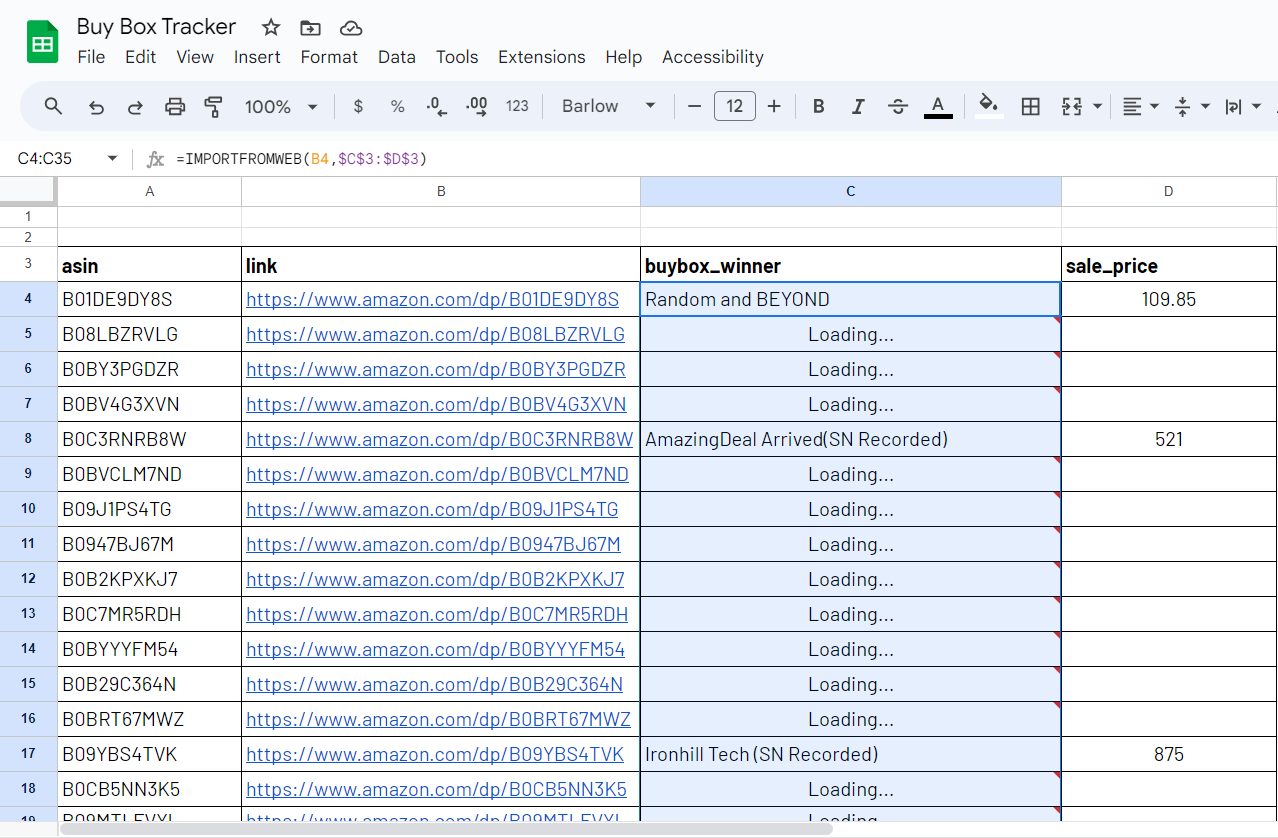
2. Analyze the data and get your Amazon Buy Box win rate
The next step consists in adding the formula that will give your Buy Box win rate.
With this formula, you search for your seller name and count how many times it appears in the range where the buy box winners are written:
=COUNTIF(C4:C35, "your seller name")/COUNTA(C4:C35)
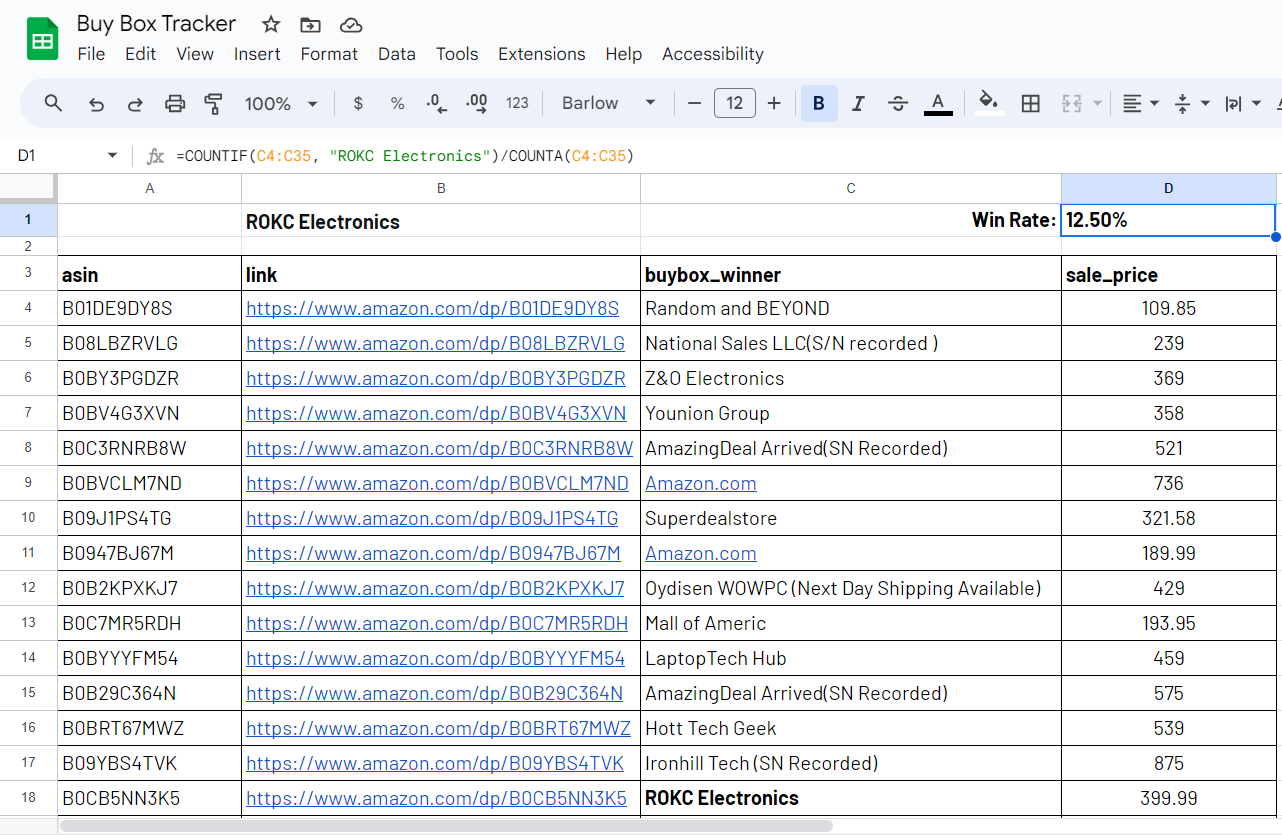
Just convert the results as a percentage and you’re done! You know what’s your Buy Box win rate in real time!
3. Record the data and create your performance line chart
Oneshot analysis is of course not enough, since your prices on Amazon will not be set in stone, and you will need to review them regularly.
The benefit of using ImportFromWeb is that your spreadsheets are somehow synced with Amazon Live prices. Every time you execute the =IMPORTFROMWEB() formulas, your dashboard will be updated with Amazon live data.
All you have to do then is to record your Buy Box win rate everytime you execute the processand make a chart out of it so you can visualize your performance in a simple chart!
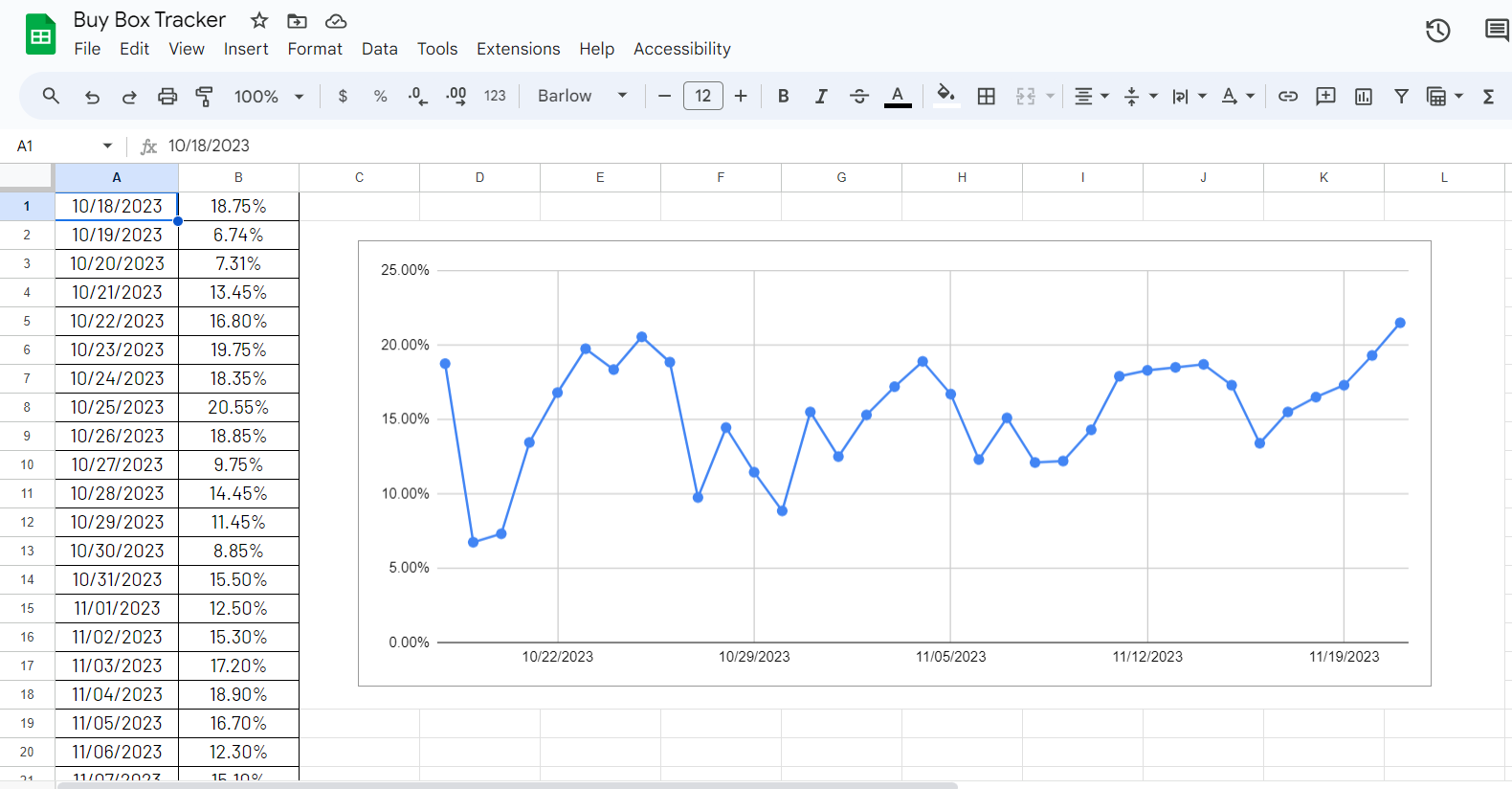
Conclusion
In essence, tracking the Buy Box using a tools like ImportFromWeb to build and maintain your tracking on a spreadsheet can be a game-changer for your Amazon business, helping you understand the dynamics landscape and maximize your potential for success.
To help you get started right away, we’ve prepared a ready-to-use Google Sheets template that incorporates ImportFromWeb, making it even easier to initiate your Buy Box tracking process. Simply click on the link below to access the Amazon Buy Box Tracker page that contains the template:
Note: ImportFromWeb comes with a free trial with 1.000 requests, giving you the possibility to deeply test it.