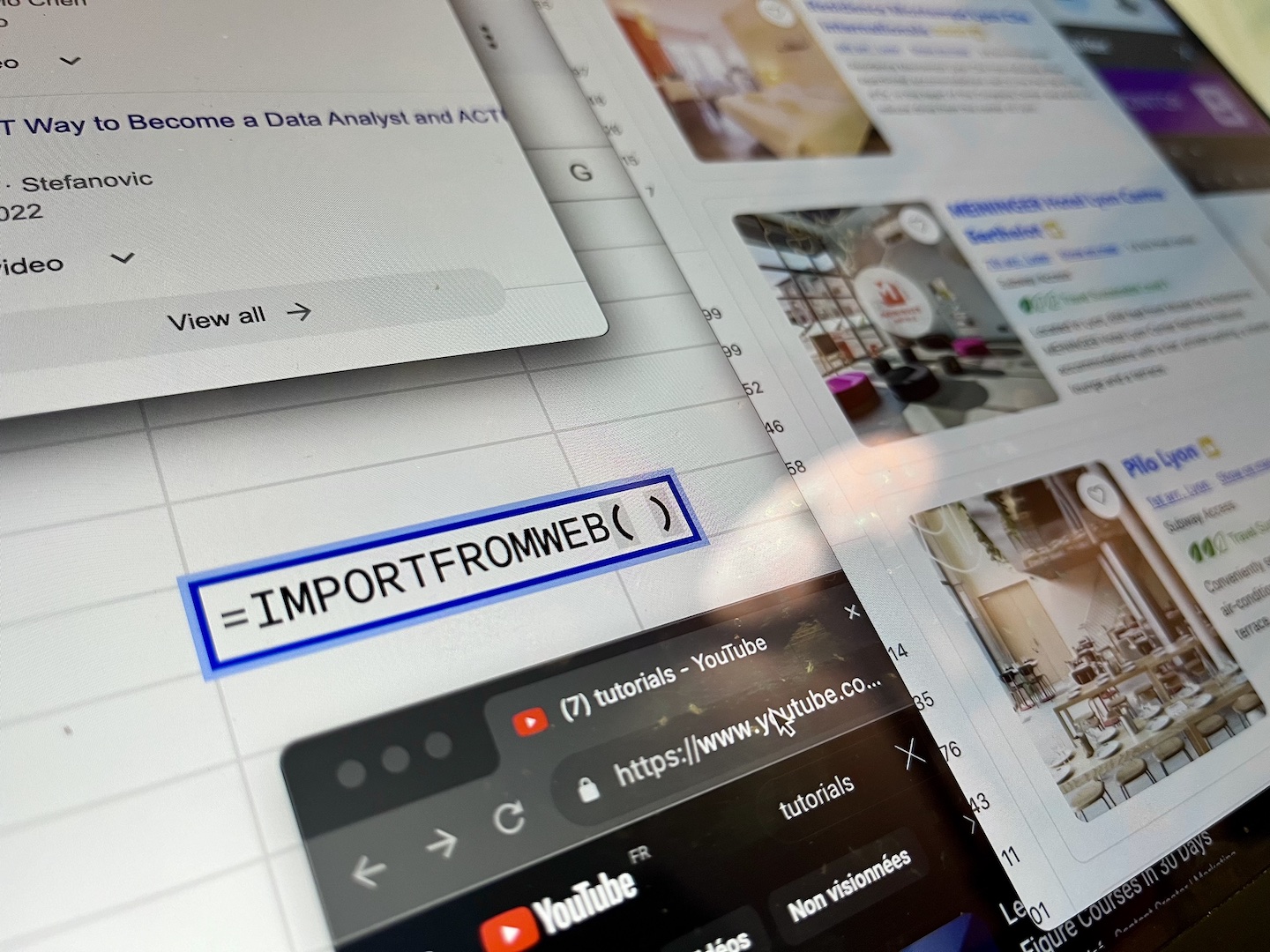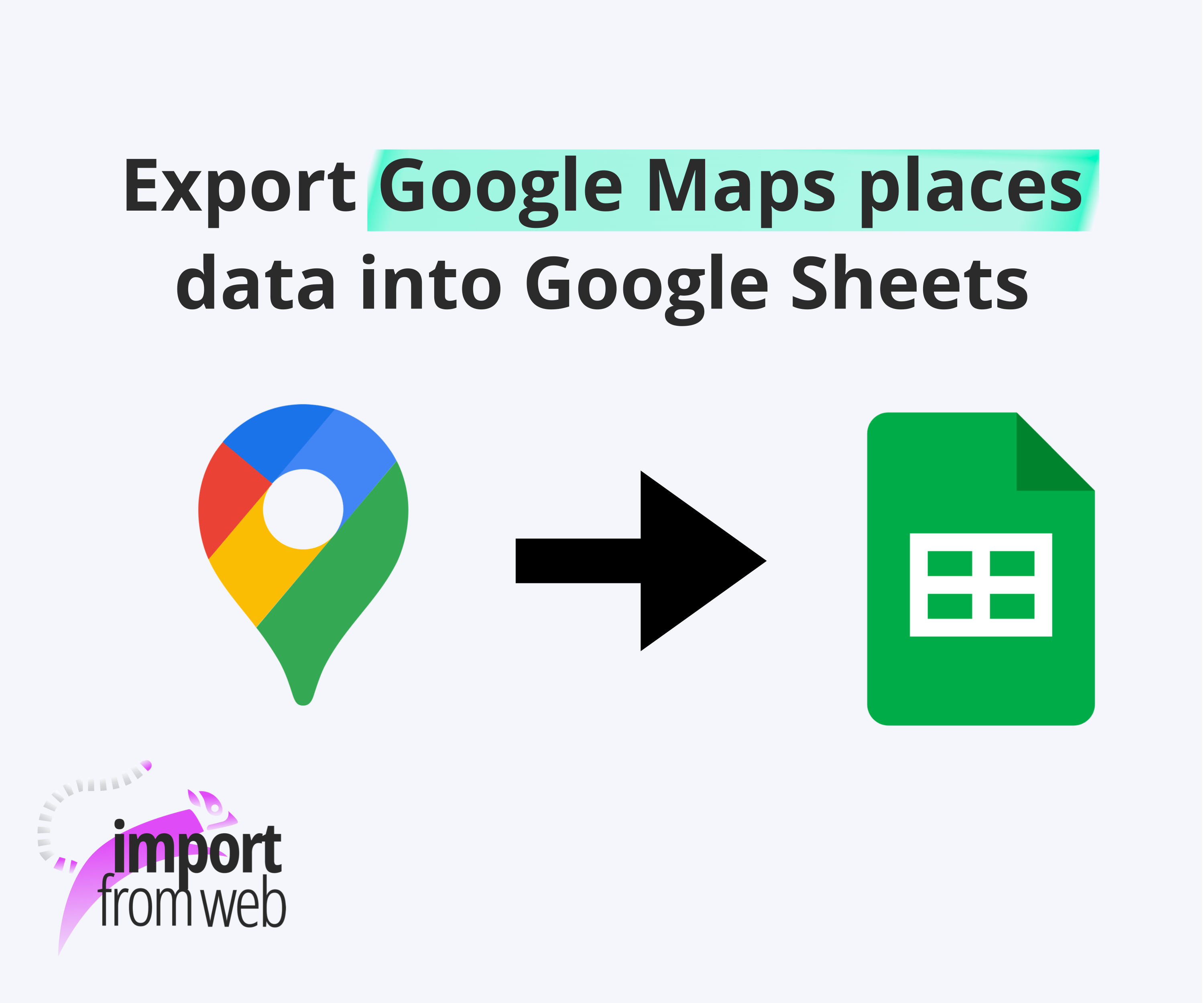
Why to scrape Google Maps
Google Maps has become the default go to website for getting useful information about all sorts of locations: restaurants, shops, different service providers, institutions and others. It holds a massive amount of accurate data and useful information and that is the reason why it is used by billions of customers around the world.
Because of all this it’s easy to come up with many cases where both businesses and individuals would like to scrape Google Maps data. In this post we are going to dig into the ways of exporting this data, we are going to take a look at some of the existing Google maps scrapers and what we think is the best approach on how you can do this.
Approaches for Google Maps scraping
There are multiple approaches to scraping Google Maps data and the best approach will depend on your needs, your skills and the resources that you have allocated for the task. For example if you have some coding skills, you might choose to create your own scraping tool, but if you have no coding skills that would be a bad approach for you. Or if you need to scrape Google Maps data for only several locations per day, then subscribing to a tool that costs hundreds of dollars per month is for sure not the most optimal choice for you.
So let’s first list the four most common ways for Google maps scraping:
- Visual web scraping software or applications
- Web scraping browser extensions
- Scraping libraries
- Custom Google Maps API integration
Visual web scraping software or applications
The web scraping software usually comes in two forms – either as a website where the users register and then subscribe using a monthly subscription flow, or in a form of downloadable application.
There are dozens of solutions available in this area and some of them include ParseHub, ScreapeStorm, ScrapeHero and others. These solutions usually have nice User Interfaces and are easy to use. On the downside, they are the most expensive approach and all of them come with some limitations; for example they have limits on the scraping data amount, providing few options only for exporting the data, not being able to scrape some websites or some specific areas of the websites etc..
Web scraping browser extensions
Web scraping extensions are browser add-ons which allow you to scrape most of the websites and pages available out there. Some of the scraping browser extension solutions include WebScraper, Data Miner and others.
The good side around web scraping extensions is that you don’t need coding skills and the add-ons are usually lightweight meaning that you don’t need to install large applications on your computer as it’s the case with the web scraping software. Most of them are fast and easy to use too.
On the downside some of them are limited to exporting the data in CSV files, PDF etc which makes it hard to modify it, share it or format it in a more convenient structure for collaboration. However we have a solution for this and we will dig into more details a bit later so stay tuned!
Web scraping API libraries
Web scraping APIs are ready to use pieces of code that you can embed into your application and start with scraping pages faster than you would in case you are developing a custom API.
The pros for this approach is that you can customize the web scraping logic to some extent so that it satisfies some of your specific needs and you can extend it with all sorts of features in the future at your free will. On the downside it obviously requires coding skills and even if you know how to code it will take you more time than using a ready to use application or browser extension.
Google Maps API integration
The Google Maps API integration is done by various tools and applications that have been developed by coders and are customized to meet some specific client needs.
The custom Google Maps API integration can offer many features, all sorts of reports and ways of exporting the data. However this is for sure the most expensive way of retrieving the data which can be more than thousands times more expensive than using some of the ready to use solutions. That is why companies and individuals that are striving for this type of Google Maps data extraction should be very careful in this selection.
Introducing ImportFromWeb, the Google Maps data scraper
Although there are several solutions out there that allow you to scrape Google Maps, it’s hard to find one that is easy to use, fast, affordable and that offers a very convenient way for manipulating the data, collaborating on it and sharing it. That is why we have created ImportFromWeb – the one and only solution that allows you to extract Google Maps data directly into a Google Sheet.
With it, you can get all the places parameters from Google Maps including location names, addresses, images, telephone numbers, website, rating and much more.
ImportFromWeb adds a function to your Google Sheets environment; the function – named =IMPORTFROMWEB() requires only two parameters: the URL of the Google Maps place and the data selector that you want to scrape, for example image_source, name or address_1.
How to use ImportFromWeb for Google Maps scraping
In order to start using the ImportFromWeb Google Maps scraper you first need to install and activate the add-on, then to open a new sheet. With these 2 simple steps you are ready to start extracting data.
ImportFromWeb requires no coding skills and anyone can use it. We will now show through an example how you can scrape any data from Google Maps using the simple =IMPORTFROMWEB( ) function. Let’s say we have three locations for which we want to scrape the name, address, website and phone number.
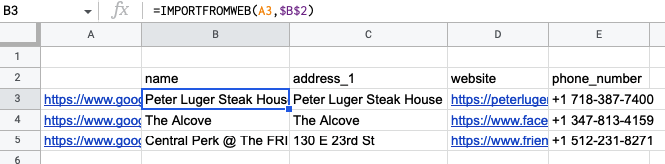
As you can see from the image the function for getting the name for the first Google Maps location is set to: =IMPORTFROMWEB(A3,$B$2) , where A3 is pointing to the Google Maps place URL and $B$2 is pointing to the cell with “name” value inside. We are using $ signs here in order to make it static so that it does not change the cell when we copy and paste the formula for the other URLs.
As for the name, we have collected the address, the website and the phone number using the same function. You can check all the available data on the Google Maps selectors glossary.
Logically, we can set as many URLs as we want and the ImportFromWeb tool will scrape all the selected data for each location in a matter of seconds. And we got the data in a Google Sheet document which makes it super easy to share, format, or collaborate in any other way.
The best part is that ImportFromWeb is also able to retrieve a list of places or businesses along with their details from a simple query.
Imagine, you need to extract all the “diy store in Chicago”, simply enter the query on Google Maps, take the URL generated and enter the formula in yur google sheets:
=IMPORTFROMWEB("Gmaps URL generated", "name, address_1, website, phone_number")
Your spreadsheet will be shortly populated with a list of up to 250 places!
Main benefits of using ImportFromWeb for Google Maps scraping
One of the main benefits from using ImportFromWeb is that you are not limited to a fixed set of data points that you can extract but you can scrape any data available on the Google maps. The available data includes: name, address_1, address_2, country, reviews_count, website, type, image_source, phone_number, category, address_full, timezone, language, language_code, longitude, latitude and all the location data attributes that will be added in the future.
Another benefit comes with the data being available in a Google Sheet document. This makes it really handy to share this data, update the format of it or export it to any other format type. This allows you to export the Google Maps data in one of the dozen available formats including Microsoft Excel (.xlsx), OpenDocument (.ods), PDF (.pdf), Web Page (.html), Comma Separated Value (.csv) and Tab Separated Values (.tsv).
ImportFromWeb offers other cool features for exporting Google Maps data like the option to set an update scheduling that will refresh the data on an hourly, daily or weekly basis. For example you can track and monitor the number of customer reviews and the rating of your competitors on a weekly basis. With this option you will make sure to have all this data up to date.
Introducing the Google Maps scraper template
Although the usage of ImportFromWeb is fairly simple as you were able to see in the “How to use ImportFromWeb for Google Maps scraping”, we run the extra mile to make the Google Maps scraping even simpler for you.
In this section we introduce our Google Maps Scraper which comes with a ready to use google sheets template. In order to enable the template all you need to do is to copy the sheet and activate ImportFromWeb from your Extension menu.
The template guides you through 2 simple steps for scraping the Google Maps data:
- Input the Google Maps Search URL (from your own query)
- Select the data points that you want to scrape for example name, address, phone number and others. The good part here is that you have all the currently available Google Maps data points in a dropdown list.
That’s it, you’re all set for scraping the Google Maps places data!
Conclusion
There are multiple approaches available to Google Maps data scraping: downloadable software or web applications, browser extensions, web scraping APIs or custom Google Maps API integration. The web scraping APIs or custom Google Maps API integration first require coding skills and even if you have them will require a lot of time to be developed, tested and hosted properly. Because of these two downsides, we do not recommend these approaches.
We have remained with two options: downloadable software or web application and browser extension. Out of these two approaches we prefer the browser extensions because they are usually very lightweight, they cost a small percentage of what the application or software costs and they are in most cases not limited to certain pages thus they are fully customizable.
Through the article we have introduced you to ImportFromtWeb – what we believe is the best Google Maps scraper out there. ImportFromWeb allows you to scrape any data from Google Maps: location names, addresses, phone numbers, sites, user reviews and much, much more. You get all the data in a Google spreadsheet document which makes it very easy to share it, collaborate on top of it with your team members, or convert it to any of the several available formats.
Click here to install our add-on and start using ImportFromWeb today!