The most common reason for this issue is having multiple Google accounts or using a different account for upgrading to ImportFromWeb than the one you used during the trial.
First, let’s check the ImportFromWeb account associated with your spreadsheet. In the sidebar (My account tab), you’ll see the email address displayed.
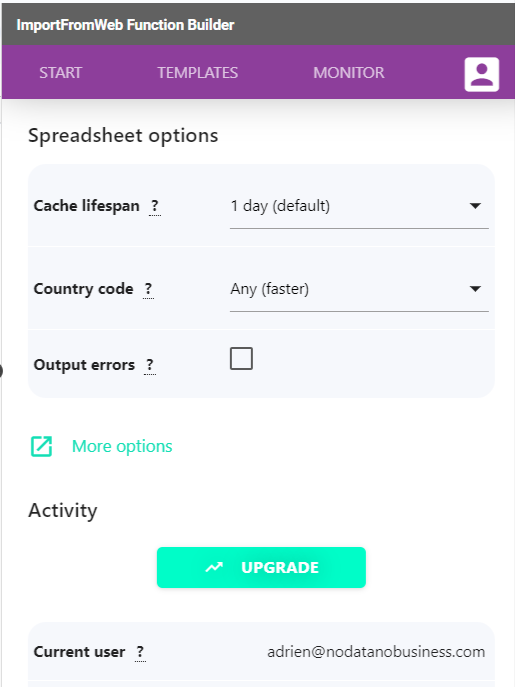
If it’s different from the one you used to subscribe, we have a couple of solutions for you:
- Change the spreadsheet owner to the account you used to subscribe and re-activate ImportFromWeb from this account.
- Make a copy of the spreadsheet: create a copy of the spreadsheet while being connected to the account you used to subscribe and activate ImportFromWeb from this account.
If you do see the email used to subscribe in the sidebar, please reach out to our support team. We’ll be happy to assist you further and get everything back on track!
Important Note: If you’re working on a Shared Drive, you can change your ImportFromWeb user by following these steps:
- Go to Extensions > Manage add-ons.
- In the ImportFromWeb card, uncheck “Use in this document”.
- Reload the spreadsheet.
- Activate the add-on again from Extensions > ImportFromWeb > Activate.
We’re here to ensure a smooth experience for you, so please don’t hesitate to contact us if you need any further assistance.
